Tips
Enabling missing features in the Flatpak version
The Flatpak version of BoxBuddy is sandboxed, and cannot access some of the user’s filesystem unless granted permission. This can be done using the command line, or with an application called Flatseal.
By default BoxBuddy has full home permissions. You can take these away if you would prefer, but some functionality will be lost.
What permissions are needed?
- Choosing a Custom Home Directory when creating a box requires
homeaccess. - Using Distrobox Assemble requires
homeaccess. - Adding Additional Volumes to a container requires
hostaccess. - Installing
.deb/.rpmfiles requires access to the folder which contains them.
Allowing Filesystem Access via Flatseal
Install Flatseal if you haven’t already:
flatpak install flathub com.github.tchx84.Flatseal
Then open it up and click on BoxBuddy in the sidebar.
Scroll down to the Filesystem section and enable the switch labelled “All user files” to grant home access, or “All system files” to allow full host access.
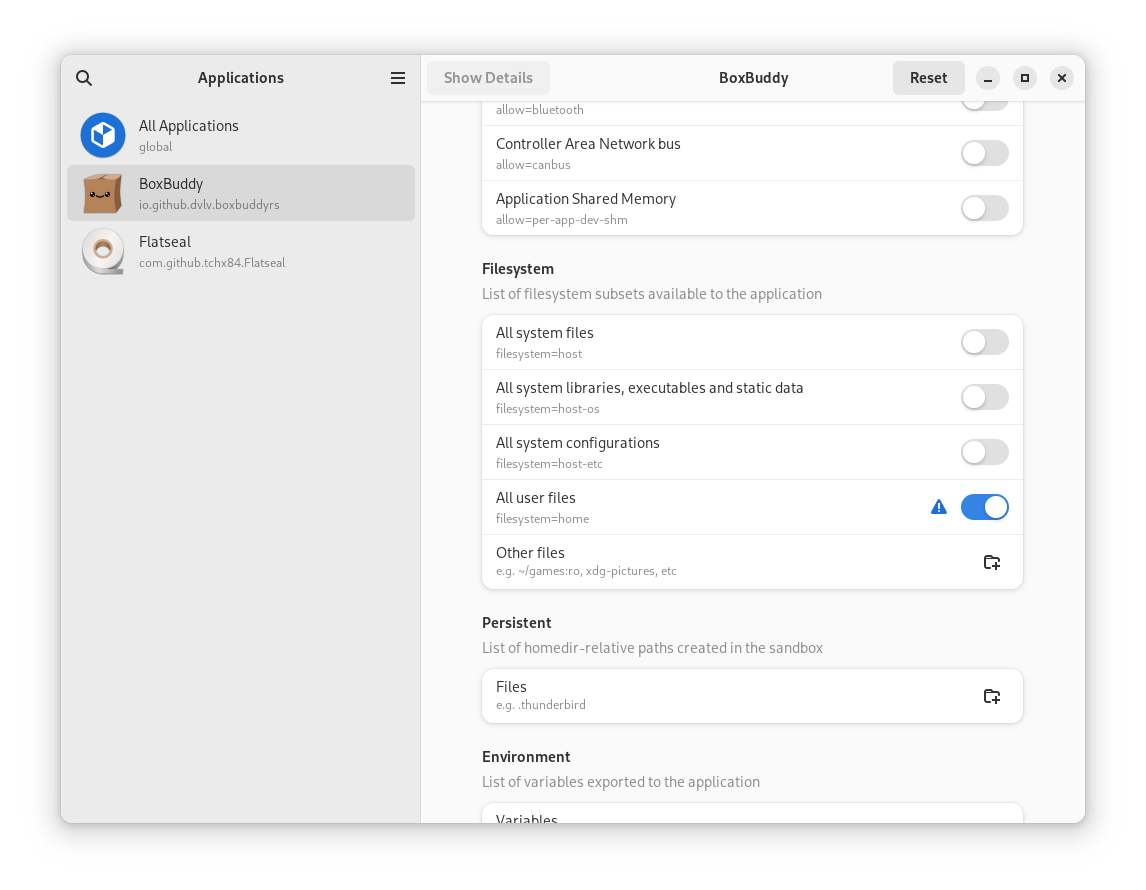
Now BoxBuddy will have access to your filesystem.
Removing Filesystem Access via Flatseal
Open up Flatseal and select BoxBuddy in the sidebar.
Scroll down to the Filesystem section and disable the switch labelled “All user files” and/or “All system files”.
Alternatively, you can click the “Reset” button in the application’s titlebar to remove all custom permissions from BoxBuddy in one go.
Allowing Filesystem Access via the Command Line
You will need to determine if BoxBuddy is a user-level or system-level flatpak.
To do this, execute:
flatpak list --columns=app,installation | grep boxbuddyrs
This should say either “user” or “system”.
If you have BoxBuddy as a user-level flatpak, execute:
flatpak override --user io.github.dvlv.boxbuddyrs --filesystem=home
If BoxBuddy is instead a system-level flatpak, execute:
sudo flatpak override io.github.dvlv.boxbuddyrs --filesystem=home
To allow host access instead, change --filesystem=home to --filesystem=host above.
Removing Filesystem Access via the Command Line
After creating your Box with a custom home directory, you may wish to remove filesystem permissions again.
If you have BoxBuddy as a user-level flatpak, execute:
flatpak override --user --reset io.github.dvlv.boxbuddyrs
If BoxBuddy is instead a system-level flatpak, execute:
sudo flatpak override --reset io.github.dvlv.boxbuddyrs